|
|
Post by admin on Oct 7, 2008 16:42:57 GMT -5
NEWBIE GUIDE! Welcome to the Official Newbie Guide! Hopefully, many of your questions will be answered here. ~~~~~~~~~~~~~~~~~~~~~~~~~~~~~ [shadow=purple,left,300] Avatars[/shadow] Getting an Avatar;; First off, you might be wondering, what IS an avatar?? An avatar is a picture under your username. just look at that picture by my name.. *It's just a picture to express yourself! Now, its how you GET an avatar! 1) click on profile;;  2) next click modify profile;; 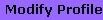 3) scroll down to where it says personal information and the 5th one down says avatar. you can choose one of those pictures, or by using Photobucket or some other picture hosting website, you can use your own. if you need help finding fun avatars, let me know! Have more avatar questions? PM me so I can answer it here! |
|
|
|
Post by admin on Oct 7, 2008 16:43:30 GMT -5
[shadow=purple,left,300]Star Rankings[/shadow]
Many people have had questions about the star ranking under your username. Those stars have to do with what is written below your user name-above the stars. Example is, *.
This both depends on how many posts you have made. So here is the ranking for that!
0-49 posts is *
50-99 posts is **
100-249 is ***
250-499 is ****
500-999 is *****
1000+ is ******
|
|
|
|
Post by admin on Oct 7, 2008 16:44:00 GMT -5
[shadow=purple,left,300] Starting/Making a Thread[/shadow] So you want to start a thread eh? Well, that’s simple! Don’t worry if your confused, everyone has to get used to it. 1) Make sure your in the board you want the thread to go in. 2) Click the “New Thread” button. It looks like this;;  3) Type in a Title and what you want your thread to say. 4) Finally, hit Post Message;; 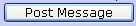 |
|
|
|
Post by admin on Oct 7, 2008 16:44:48 GMT -5
[shadow=purple,left,300] PMing Users[/shadow] Have you been wondering what all this PM talk is? Well, first off, PM is Private Message. It’s like e-mailing other users on the site. Here’s how to start a PM to a fellow user and friend! 1) Click on the username of the person you want to PM. 2) Click the “Send Personal Message” button (above the user’s info);; 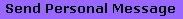 3) Type your message and add a subject (optional) 4) Click the “Send Personal Message” button!;; 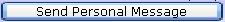 |
|
|
|
Post by admin on Oct 7, 2008 16:45:19 GMT -5
[shadow=purple,left,300]Refreshing[/shadow]
This one is simple.
REFRESHING IS YOUR FRIEND.
Refreshing is the only way you’ll know when new posts are up, you have new PMs and when more users are on!
So refresh!
|
|
|
|
Post by admin on Oct 7, 2008 16:46:13 GMT -5
[shadow=purple,left,300] Alert Box[/shadow] Not many people know about the next feature that CDN has. This feature is… *drum roll* You can have an alert box pop up when you receive a new PM! The alert box tells you that you have a new PM and who it is from. Here’s how to get this alert box;; 1) Click on “_ New messages” on the top of the page;; 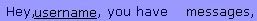 2) Next click the “Preference” button. All the way to the right.;;  3) Finally, select YES for the bottom (last) choice on that page. 4) Actually, now, finally, click the “Save Preferences” button. (I sure hope a pic doesn’t need to be put up here of that… haha!) |
|
|
|
Post by admin on Oct 7, 2008 16:46:47 GMT -5
[shadow=purpleleft,300] Modifing Your Profile[/shadow] Next up on the list, modifying your profile. All I’m going to do is tell you how to get there. You can figure out the rest. (The rest is easy and just takes some reading) 1) First off, click the “Profile” button on the top of your page (under your PM info, time, date and banner);;  2) Next, scroll down and click the “Modify Profile” button;; 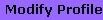 3) The rest is up to you! Have fun! |
|
|
|
Post by admin on Oct 7, 2008 16:47:13 GMT -5
[shadow=purple,left,300] Making a Signature[/shadow] So, you wanna have a spiffy signature, huh? Welcome It’s simple. It’s exactly like changing your avatar, but you go down to the signature box instead. 1) click on profile;;  2) next click modify profile;; 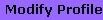 4) scroll down to where it says personal information and then find where is says Signature: It looks like this;; 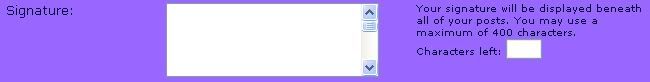 Make your signature creative, but not too big. You don’t want it to be a distraction. |
|